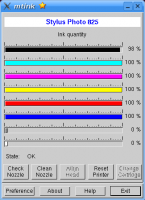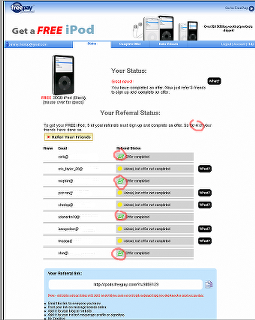Having a problem with a rear facing camera on your iPhone?
Specifically an iPhone 5S?
Should you try and replace the rear camera module?
These were all questions I was googling/asking when my wife came to me with a black screen inside of the camera app. I followed some black magic on youtube about toggling low power mode and hard resetting with some success but it was not consistent. Finally I found an apple forum post from a guy who went through the whole process below in iFixit after buying a new camera module:
https://www.ifixit.com/Guide/iPhone+5s+Rear+Facing+Camera+Replacement/20259
He got in to replace the camera just to find that the camera module cable had disconnected. After a shy grin his girlfriend admitted her phone had dropped about the time the camera stopped working.
After reading this a lightbulb went off. Knowing that the kids use my wife’s iPhone to play games and watch video I knew this had to be a similar issue. I took out my trusty iFixIt tool kit and got to work. Low and behold the rear facing camera cable was loose.

I went through the iFixIt guide and then popped off the rear camera connection to make sure no lint or dirt was under the contacts and reconnected it. I put the phone back together and poof! The camera started working again like magic.
My wife was happy and so was I. Happy wife, happy life! 🙂
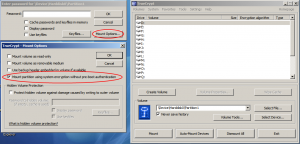

 After looking over the unpacking of, the disassembly of, the workings of, the howto videos of and more I think I have finally gotten iPhone envy. But just like I waited for the Macbook Pro Core 2 models to come out I think I will wait for the iPhones w/ GPS, 3G, 16-30GB, and more. Good things come to those who wait (some would say good things come to those who get in line first). So have fun with your iPhones. I’ll just sit here wishing I had one and play with my Blackberry Pearl.
After looking over the unpacking of, the disassembly of, the workings of, the howto videos of and more I think I have finally gotten iPhone envy. But just like I waited for the Macbook Pro Core 2 models to come out I think I will wait for the iPhones w/ GPS, 3G, 16-30GB, and more. Good things come to those who wait (some would say good things come to those who get in line first). So have fun with your iPhones. I’ll just sit here wishing I had one and play with my Blackberry Pearl. 
 Well if you haven’t heard already I tanked my old Nokia phone in the toilet last week. It didn’t rattle or roll or bounce. It tanked straight into the down spout. While the toilet was flushing no less. I thought it was a goner. Luckily it back-washed and I was able to retrieve it. No it didn’t work (only lit up the backlight) and yes I was able to retrieve the contacts (with my nokia serial data cable and
Well if you haven’t heard already I tanked my old Nokia phone in the toilet last week. It didn’t rattle or roll or bounce. It tanked straight into the down spout. While the toilet was flushing no less. I thought it was a goner. Luckily it back-washed and I was able to retrieve it. No it didn’t work (only lit up the backlight) and yes I was able to retrieve the contacts (with my nokia serial data cable and