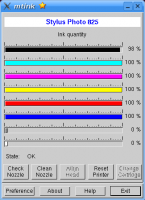I use 1and1 for my personal and business websites as well as for our clients. We’ve had a client recently that was not receiving emails from one of their colleagues and of course the other company’s IT person said it was our problem. Having been an email administrator for many years I always like to look into the bounced back messages, smtp connection info, email headers, and more to track down a problem. This particular issue was perplexing because there where not many posts on the net about it. When someone was trying to send an email to a domain hosted at 1and1 it sent this error after the RCPT TO line:
421 invalid sender domain, possibly misconfigured
I tested at http://www.wormly.com/test_smtp_server (which is a great site btw) to get test the error.
So I sent an email to 1and1 support to see if they could help. This was the very speedy response:
The circumstances you have just described is caused by a RFC-non-compliant configuration of the despatcher-domain. The MX-Server
of the domain has no registered A-record, but merely a CNAME-record this is why the e-mail is rejected by our e-mail servers.You can find some general information about this topic here:
http://www.faqs.org/rfcs/rfc2181.html
To provide the e-mail delivery as fast as possible again, we kindly advise you to inscribe the target domain of the CNAME-record as MX-record. For further information, please contact the provider of the despatcher-domain.
Looks like the 1and1 is blocking any non RFC compliant domains. In the rfc spec above it says:
10.3. MX and NS records
The domain name used as the value of a NS resource record, or part of
the value of a MX resource record must not be an alias.
…Additional section processing does not include CNAME records, let alone the address records that may be associated with the canonical name derived from the alias.
So if you are a DNS admin or setup DNS for clients make sure to have the MX record for your domains be A records (they directly resolve to an ip) not CNAME records. So far I have had to email a couple of hosting companies related to this issue. I applaud 1and1 for locking down their email servers even more to thwart spam, but it would have been nice to have had a link or faq on their site explaining what was going on. Thus the reason for this lengthy blog post.
Some other posts on the web about this issues:
- http://discussions.apple.com/thread.jspa?messageID=9892913
- http://forums.devshed.com/dns-36/dns-cname-a-records-issues-628838.html
Useful links to test out DNS and MX records:
 I was inspired by a blog post about
I was inspired by a blog post about 

 The long awaited, open-source Democracy platform is a project of the Participatory Culture Foundation allowing you to subscribe to video RSS feeds (including podcasts, video blogs, and BitTorrent feeds), watch fullscreen and share with friends.
The long awaited, open-source Democracy platform is a project of the Participatory Culture Foundation allowing you to subscribe to video RSS feeds (including podcasts, video blogs, and BitTorrent feeds), watch fullscreen and share with friends.